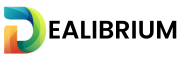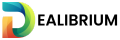- Are Bluetooth Headsets Still Relevant in Today’s World?
- Understanding Bluetooth Headsets: More Than Just Headphones
- What is a Bluetooth Headset?
- Bluetooth Headset vs. Bluetooth Headphones: Key Differences Explained
- Why Choose Bluetooth for Calls?
- A Brief History: Evolution and Modern Relevance
- Key Features for Crystal-Clear Calls and Communication
- Noise Cancellation: Your Sanctuary of Sound
- Microphone Quality: Be Heard Loud and Clear, Every Time
- Comfort is King: Wearing Your Headset All Day Long
- Battery Life: Power Through Your Day (and Calls!)
- Connectivity and Compatibility: Seamless Communication
- Bluetooth Headset Types and Ideal Use Cases
- For the Busy Professional: Office & Call Center Bluetooth Headsets
- Work From Home Warriors: Home Office Bluetooth Headsets
- Mobile Professionals & On-the-Go Communication
- Specialized Bluetooth Headset Niches
- Choosing Your Ideal Bluetooth Headset: A Step-by-Step Guide
- Questions to Ask Yourself Before You Buy
- Matching Features to Your Needs: Prioritization Matrix
- Caring for Your Bluetooth Headset: Longevity Tips
- Charging Best Practices
- Cleaning and Hygiene
- Storage Tips
- Handling with Care
- Addressing Safety & Health Concerns
- Is Bluetooth Radiation Harmful? Setting the Record Straight.
- Prolonged Use: Finding the Right Balance
- Bluetooth and Tinnitus: What to Know
- Sleeping with Bluetooth Headsets: Is it Recommended?
- The Future of Bluetooth Headsets: What’s Next?
- Conclusion
Are Bluetooth Headsets Still Relevant in Today’s World?
In today’s fast-paced world, crystal-clear communication is more critical than ever, whether you’re a professional navigating back-to-back meetings or just catching up with family. Enter Bluetooth headsets, versatile devices designed to enhance how we connect. But in an age of ubiquitous earbuds and headphones, do people still use Bluetooth headsets? The answer is a resounding yes. Far from being outdated, Bluetooth headsets remain incredibly relevant, evolving to meet the demands of modern communication in offices, homes, and on the go. They are not just a relic of the past; they are a vital tool for anyone prioritizing clear, hands-free communication.
💰Save More with Our Discounts & Coupons!
Understanding Bluetooth Headsets: More Than Just Headphones
What is a Bluetooth Headset?
A Bluetooth headset is a wireless audio device that connects to your smartphone, tablet, or computer using Bluetooth technology. Unlike standard headphones primarily designed for listening to audio, Bluetooth headsets are specifically engineered for communication. Their primary function is to provide hands-free calling and clear voice transmission, making them invaluable for professionals and anyone who needs to communicate effectively while on the move or multitasking. They typically incorporate a microphone and speaker(s) to facilitate two-way communication.
Bluetooth Headset vs. Bluetooth Headphones: Key Differences Explained
While the terms are sometimes used interchangeably, there are key distinctions between Bluetooth headsets and Bluetooth headphones. The main difference lies in their primary purpose. Bluetooth headphones are generally designed for an immersive audio experience, focusing on music listening and entertainment. While many headphones now include microphones for calls, their microphone quality might not be as optimized for professional call clarity.
Bluetooth headsets, on the other hand, prioritize clear voice communication above all else. Key differences include:
- Microphone Focus: Headsets typically have superior microphones, often with advanced noise cancellation to ensure your voice is clear, even in noisy environments. Some utilize a boom microphone positioned close to the mouth for optimal voice pickup.
- Functionality: While headphones are versatile for listening to music, podcasts, and calls, headsets are laser-focused on delivering excellent call quality and hands-free operation.
- Design: Headset designs often incorporate features optimized for communication, such as visible boom microphones, single-ear (mono) options for situational awareness, and controls designed for call management.
Why Choose Bluetooth for Calls?

Why opt for a Bluetooth headset over traditional wired options when making calls? The advantages are clear:
- Wireless Freedom: Cut the cord! Bluetooth headsets offer complete freedom of movement, allowing you to walk around the office, home, or workspace without being tethered to your device.
- Hands-Free Convenience: Multitasking becomes a breeze. Whether you are typing on your computer, taking notes, or handling equipment in a manufacturing setting, hands-free operation enhances productivity and safety.
- Versatility Across Environments: From busy call centers and open offices to your work from home setup and mobile commutes, Bluetooth headsets adapt to various environments, ensuring you can stay connected wherever you are.
A Brief History: Evolution and Modern Relevance
The concept of hands-free communication has been around for decades, but Bluetooth technology revolutionized headsets, making them truly wireless and accessible. Initially adopted in office and call center settings, their use has exploded with the rise of smartphones and remote work. Today, Bluetooth headsets are not just for professionals; they are a common sight in everyday life, used by individuals for personal calls, workouts, gaming, and much more. The market continues to grow, reflecting their enduring and expanding relevance in our increasingly connected world.
Key Features for Crystal-Clear Calls and Communication
When it comes to selecting a Bluetooth headset, especially for calls and communication, certain features are paramount. Focusing on these key aspects ensures you choose a headset that truly enhances your communication experience. For excellent Bluetooth headset options for phone calls, you can explore curated lists that often highlight key features for call clarity.
Noise Cancellation: Your Sanctuary of Sound
In today’s bustling world, background noise can be a significant barrier to clear communication. Noise cancellation technology in Bluetooth headsets addresses this challenge, creating a personal sound sanctuary that allows you to focus on your conversation. There are primarily two types of noise cancellation relevant to Bluetooth headsets: Active Noise Cancellation (ANC) and Environmental Noise Cancellation (ENC). Understanding the difference between noise cancelling and noise masking is key to choosing the right technology.
Active Noise Cancellation (ANC): Silence the World Around You
Active Noise Cancellation (ANC) is a sophisticated technology designed to reduce ambient noise from your surroundings, so how do noise cancelling headphones work? ANC headsets use tiny microphones to detect external sounds, then electronically produce “anti-noise” waves that cancel out those unwanted frequencies. Think of it as creating a pocket of quiet around your ears. To understand the inner workings of Active Noise Cancellation in Bluetooth earbuds, detailed explanations and discussions are readily available.
Benefits of ANC:
- Focus and Immersion: By reducing distractions like office chatter, airplane engine noise, or traffic sounds, ANC helps you concentrate better on calls and improves listening immersion.
- Reduced Listening Fatigue: In noisy environments, you tend to increase the volume to hear clearly, which can lead to listening fatigue. ANC reduces the need for high volume, potentially protecting your hearing over long periods.
- Enhanced Call Clarity for the Wearer: While ENC primarily benefits the listener on the other end of the call, ANC significantly improves your ability to hear the caller clearly, leading to less strain and better comprehension.
When to Use ANC: ANC is most effective in environments with consistent, low-frequency background noise like engine hums, fan noise, or consistent traffic sounds. It’s ideal for air travel, commutes, noisy office environments, or any situation where you need to minimize distractions for focused listening.
Environmental Noise Cancellation (ENC): Making Sure They Hear You Clearly
While ANC focuses on what you hear, Environmental Noise Cancellation (ENC), sometimes referred to as noise-canceling microphone technology, focuses on what the other person hears – your voice. ENC is crucial for ensuring call clarity for the person on the receiving end, especially when you are in a noisy environment. For those constantly battling background sounds, consider exploring Bluetooth headsets specifically designed for noisy environments to ensure your voice is heard clearly.
How ENC Works:
ENC technology, often utilizing multiple microphones, identifies and filters out background noises around you – like keyboard clicks, street sounds, or nearby conversations – before transmitting your voice. Advanced ENC systems may even use AI algorithms to distinguish between background noise and your speech, further enhancing call clarity. Some systems boast 360° voice pickup, ensuring clear voice capture from various directions. Soundcore provides valuable insights into how noise cancelling headphones, including those employing ENC, effectively reduce environmental sounds.
Benefits of ENC:
- Professional Call Quality: Ensures your voice is transmitted clearly and professionally, even if you’re calling from a busy café or a bustling work from home environment with kids or pets in the background.
- Reduced Miscommunication: By eliminating distracting background noise, ENC minimizes the chances of miscommunication and misunderstandings during important calls.
- Less Strain for Call Recipients: Listeners on the other end won’t have to strain to hear you over background noise, leading to more comfortable and efficient conversations for everyone.
Noise-Canceling Microphones: The Heart of Clear Communication
The noise-canceling microphone is at the core of any Bluetooth headset designed for clear communication. Whether it’s ANC or ENC, or a combination of both, these technologies are essential for professional-grade call quality. Modern headsets often employ dual or even multi-microphone setups to achieve optimal noise reduction and voice clarity. For a comprehensive guide to top Bluetooth headsets known for clear phone calls in 2025, resources like Mairdi Global offer insights into models excelling in this area for 2025.
Microphone Quality: Be Heard Loud and Clear, Every Time

Beyond noise cancellation, the overall microphone quality of your Bluetooth headset is critical for ensuring you are heard clearly in every conversation.
Boom Microphones vs. Integrated Mics: Pros and Cons
You’ll typically find two main types of microphones in Bluetooth headsets: boom microphones and integrated microphones.
- Boom Microphones: These extend a microphone closer to your mouth, often on a small arm or “boom”.
- Pros: Generally offer superior microphone quality and noise cancellation as they are optimally positioned to pick up your voice directly while rejecting sounds further away. They excel at call clarity and are frequently found in headsets designed for call centers, offices, and professional communication.
- Cons: Can sometimes be less aesthetically sleek and might feel slightly more cumbersome than headsets with integrated mics.
- Integrated Microphones: These microphones are built directly into the earcup or headband of the headset, making them less visible.
- Pros: More discreet and often more stylish in appearance. Convenient for general use and portability.
- Cons: Microphone quality and noise cancellation may sometimes be slightly less effective compared to boom mics, especially in very noisy environments. However, technology is rapidly improving, and many integrated microphones now offer excellent performance, often incorporating AI noise reduction and other advanced features.
Advanced Microphone Features
Regardless of whether you choose a boom or integrated mic, look for these advanced features that further enhance microphone quality:
- AI Noise Reduction: Artificial intelligence algorithms intelligently identify and filter out background noise, focusing on your voice.
- Wind Noise Reduction: Minimizes wind interference, essential for outdoor calls or commutes.
- Sidetone/Mic Monitoring: Allows you to hear your own voice in the headset, preventing you from speaking too loudly and making calls feel more natural.
Comfort is King: Wearing Your Headset All Day Long
If you’re using a Bluetooth headset for work or extended communication, comfort becomes just as crucial as sound quality. An uncomfortable headset can lead to distraction, fatigue, and even physical strain over time.
Wearing Styles: Find Your Perfect Fit
What is your Suitable Wearing Style when it comes to headsets? Bluetooth headsets come in three main wearing styles, each with its own comfort profile and use cases:
- On-Ear Headsets: These headsets feature earcups that sit directly on your outer ears.
- Pros: Lighter and less bulky than over-ear models, often more portable. They generally allow for some level of ambient sound awareness, which can be beneficial in office environments where you need to be aware of colleagues.
- Cons: May exert pressure on the ears after extended wear, potentially causing discomfort for some users. Noise isolation may be less effective compared to over-ear models.
- Over-Ear Headsets:Over-ear headsets, also known as circumaural headsets, fully enclose your ears, creating a seal that helps block out external noise. When seeking the best Bluetooth headsets for the office, over-ear models often rank high for comfort and focus in busy environments.
- Pros: Typically considered the most comfortable for long-duration wear due to even weight distribution around the ears and less direct pressure. They offer superior noise isolation, enhancing both listening and call quality, especially with ANC. Often feature larger drivers, potentially leading to richer sound quality. Often use plush earcups.
- Cons: Can be bulkier and less portable than on-ear or in-ear options. Can feel warmer on the ears during extended use, although many modern designs use breathable materials for earcups.
- In-Ear Headsets (Earbuds):In-ear headsets, or earbuds, fit directly into your ear canal. Within this category, you also find mono headsets, featuring just a single earbud.
- Pros: Extremely portable, lightweight, and discreet. Mono headsets are excellent for users who need to maintain full situational awareness in one ear while communicating through the other, suitable for professionals needing to hear their surroundings, like in healthcare facilities or busy offices. Many in-ear models offer surprisingly good sound quality and even ANC.
- Cons: Comfort can be highly subjective as ear canal shape varies; some users may find them uncomfortable for prolonged use. Fit is critical for noise isolation and sound quality. Can sometimes feel less secure during vigorous activity compared to over-ear or on-ear designs.
Materials and Design for Extended Comfort
Beyond wearing style, materials and design play a huge role in overall comfort, particularly for “all-day wear” headsets. Look for these features:
- Lightweight Design: The lighter the headset, the less strain on your head and neck, especially during long calls or work sessions. Lightweight design and materials are crucial for all-day comfort.
- Padded Earcups and Headband: Memory foam ear cushions and plush padding on the headband significantly reduce pressure points. Breathable materials can minimize heat buildup and sweat.
- Adjustable Headbands and Earcups: Ensure the headset offers sufficient adjustability to accommodate various head sizes and shapes, achieving a secure yet comfortable fit. Adjustable headbands are key to a personalized fit.
Battery Life: Power Through Your Day (and Calls!)
In a wireless world, battery life is paramount. A Bluetooth headset with inadequate battery life can disrupt your workflow and cause frustration. Fortunately, modern headsets are equipped to handle the demands of extended use.
Talk Time vs. Standby Time: What Matters for Headsets
When assessing battery life, understand the difference between talk time and standby time:
- Talk Time: This is the duration you can actively use the headset for calls or continuous audio playback. This is the most critical metric for most users.
- Standby Time: This refers to how long the headset can remain powered on and connected (but not actively in use) before needing a recharge. While less crucial than talk time, a good standby time ensures your headset is ready when you need it.
For professional use, aim for a Bluetooth headset that offers at least a full workday’s worth of talk time – ideally 8 hours or more. Many high-quality headsets now boast over 24 hours of playback time on a single charge, offering peace of mind for even the longest workdays or commutes.
Fast Charging and Charging Convenience
Beyond longevity, charging speed and convenience are key:
- Fast Charging Capabilities: Quick charging capabilities, allowing you to gain several hours of use from a short 15-30 minute charge, are invaluable when you’re in a hurry.
- USB-C Charging: USB-C has become the standard, offering faster charging speeds and reversible connectors for easy plugging in.
- Wireless Charging Cases: Some earbuds and headsets come with charging cases, which not only protect the earbuds when not in use but also provide additional charge on the go, extending battery life significantly. Wireless charging cases themselves can often be charged wirelessly for added convenience.
Tips for Extending Battery Life
To maximize the battery life of your Bluetooth headset:
- Lower the Volume: Lower volume levels consume less power.
- Turn Off Unnecessary Features: Disable features like ANC when not needed, as they can drain battery faster.
- Power Off When Not in Use: Make it a habit to turn off your headset when you’re not using it to prevent battery drain.
- Avoid Extreme Temperatures: Extreme heat or cold can negatively impact battery performance.
Connectivity and Compatibility: Seamless Communication
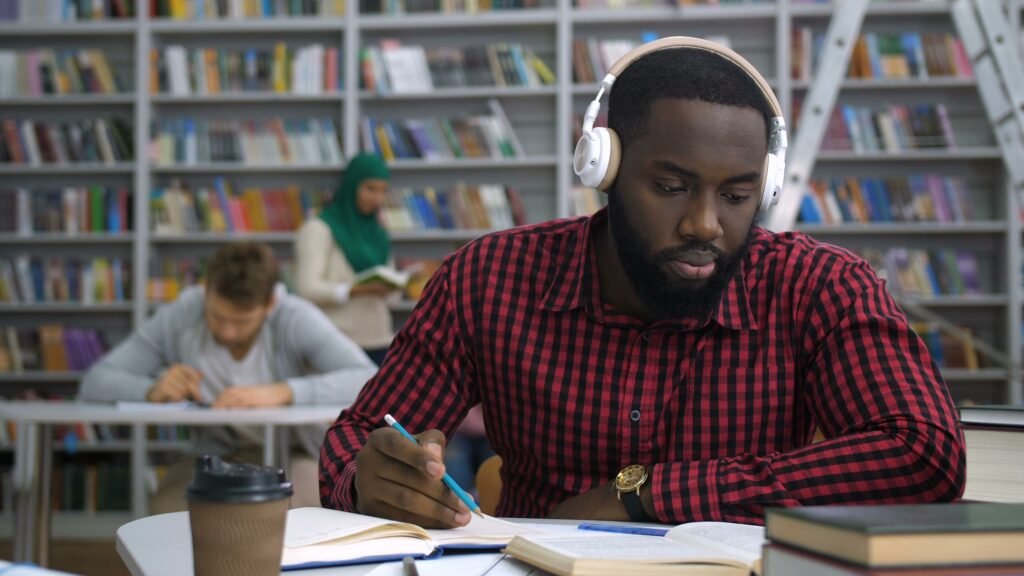
A versatile Bluetooth headset should connect seamlessly with all your devices and platforms.
Bluetooth Versions: Understanding the Tech Specs
Bluetooth versions matter. Newer Bluetooth versions, like Bluetooth 5.0, 5.2, 5.4, offer several advantages over older versions:
- Increased Range: Greater operating distance between your headset and connected device.
- Faster Data Transfer Speeds: Improved audio streaming quality and responsiveness.
- Lower Energy Consumption: More efficient power usage, contributing to longer battery life.
- Enhanced Connection Stability: More reliable and less prone to dropouts.
While backward compatibility is usually maintained, choosing a headset with a more recent Bluetooth version ensures optimal performance and future-proofing.
Multipoint Pairing: Juggling Multiple Devices with Ease
Multipoint pairing is a tremendously useful feature for anyone using multiple devices. Multipoint pairing, or “multi-device pairing”, allows your Bluetooth headset to connect to two or more devices simultaneously – for example, your smartphone and your computer.
Benefits of Multipoint Pairing:
- Seamless Switching: Easily switch between devices without having to disconnect and reconnect each time. If you are listening to music on your computer and a call comes in on your phone, the headset can automatically switch to the phone call.
- Enhanced Productivity: Streamline your workflow by staying connected to all your key devices at once.
USB Dongles for Enhanced Computer Connectivity
While Bluetooth is inherently wireless, some Bluetooth headsets offer USB dongles for computer connectivity. USB dongles are small USB adapters that plug into your computer and provide a dedicated Bluetooth connection for your headset. PCMag’s recommendations often highlight headsets that offer robust computer connectivity options.
When are Dongles Beneficial?
- Improved Stability: A dedicated dongle can sometimes offer a more stable and reliable connection than your computer’s built-in Bluetooth, especially in environments with Bluetooth interference or older computers with less robust Bluetooth hardware.
- Guaranteed Compatibility: Dongles can ensure compatibility with specific Unified Communications (UC) platforms and software, crucial for professional use in offices and call centers.
UC Platform Compatibility: Works with Your Favorite Tools
For professional use, especially in offices and remote work settings, UC platform compatibility is essential. UC platforms like Teams, Zoom, etc. are critical communication and collaboration tools. Ensure your Bluetooth headset is certified or explicitly stated to be compatible with your preferred UC platforms. Compatibility ensures seamless integration with call controls, microphone mute functions, and optimized audio performance within these platforms. Headset.com’s blog frequently addresses UC compatibility when recommending headsets.
Bluetooth Headset Types and Ideal Use Cases
Bluetooth headsets are incredibly versatile tools, adaptable to a wide range of situations. Understanding different Bluetooth headset types and their ideal use cases will help you choose the right headset for your needs.
For the Busy Professional: Office & Call Center Bluetooth Headsets
Call Center Warriors: Demands & Features
Bluetooth headsets for call centers need to be built for demanding, high-volume communication environments. Key features are:
- Superior Noise Cancellation (ANC & ENC): Crucial for blocking out background chatter and ensuring clear communication in bustling call center settings. For headsets tailored to noisy environments, specialized collections offer targeted solutions.
- All-Day Comfort: Essential for long shifts, with over-ear designs often preferred for optimal comfort and noise isolation, featuring breathable earcups and lightweight design.
- Exceptional Microphone Quality with Boom Mics: To ensure agents are heard clearly by customers.
- Durability: Built to withstand daily heavy use.
- Reliability & Stable Connectivity: Consistent and uninterrupted communication is vital.
- Quick Charging & Long Battery Life: To keep agents connected throughout their workday. Headset Advisor’s recommendations for noise-canceling headsets in call centers offer further insights into ideal features for this demanding use case.
Office Professionals: Open Offices & Focused Work
In modern offices, especially open-plan environments, distractions are common. Bluetooth headsets for office use need to balance focus with collaboration. For recommendations on the best wireless headsets for office environments, reviews from sources like the NYTimes Wirecutter provide valuable comparative analysis.
- Noise Cancellation (ANC): Helps employees focus amidst office noise.
- Comfort for Extended Wear: For meetings, calls, and focused work periods. On-ear or over-ear styles are common.
- Clear Microphone for Meetings & Calls: ENC is important for professional online meetings.
- Integration with UC Platforms: Essential for seamless use with Teams, Zoom, etc.
- Wired vs. Wireless Considerations: While wireless offers freedom, some office workers prefer wired options for guaranteed connectivity and no battery concerns within a desk-based environment, but Bluetooth headsets still dominate for their flexibility.
Work From Home Warriors: Home Office Bluetooth Headsets

The work from home (WFH) environment presents a unique set of communication needs. Bluetooth headsets for working from home need to adapt to the unpredictable noises of home life.
- Good Noise Cancellation (ANC or ENC): To block out household distractions – kids, pets, appliances – while still being aware of doorbells or urgent sounds if needed. A balance is key; extreme noise cancellation might isolate you too much from your home environment.
- Comfort for Sporadic and Extended Use: WFH can involve both short impromptu calls and longer focused work sessions.
- Versatility for Both Work and Personal Use: Home office headsets often pull double duty for personal listening and calls.
- Ease of Use and Setup: Simplicity is valued in a home environment.
Mobile Professionals & On-the-Go Communication
For professionals constantly on the move, portability and reliability are paramount. Bluetooth headsets for mobile phone calls and on-the-go communication need to be travel-friendly and perform consistently in various environments.
Commuters & Travelers:
- Portability & Compact Design: Easy to carry and store in bags or pockets.
- Secure Fit: Especially for in-ear earbuds, ensuring they stay in place during commutes or while moving.
- Good Battery Life: For longer journeys.
- Wind Noise Reduction: Critical for outdoor use and calls.
- Stylish Design: Often, personal style becomes a factor when wearing headsets in public. On-ear and stylish in-ear designs are popular for commuters.
Driving & Hands-Free Calling:
- Safety Focus: Hands-free calling while driving is crucial for safety and often legally required. Mono headsets are often preferred for maintaining awareness of surroundings while driving.
- Clear Call Quality: Essential even with road noise and traffic.
- Easy Call Controls: Simple, tactile controls to answer and end calls without distraction.
- Legal Considerations: Be aware of local laws regarding headset use while driving. In some regions, only single-ear headsets might be permitted.
Specialized Bluetooth Headset Niches
Bone Conduction: Awareness & Open-Ear Listening
Bone conduction headsets offer a unique approach. Instead of traditional speakers, they transmit sound vibrations through the bones of your skull, leaving your ear canals open.
- Ideal for Situational Awareness: Crucial for activities like cycling, running, or working in environments where hearing surrounding sounds is vital for safety. Users can listen to audio or take calls while still being fully aware of traffic, coworkers, or other important sounds around them.
- Comfort for Some Users: Can be more comfortable for individuals who dislike having earbuds in their ears or headphones pressing on them.
Gaming Headsets with Communication:
While primarily designed for immersive gaming audio, many gaming headsets with communication features also utilize Bluetooth for wireless connectivity and voice chat.
- Focus on Game-Chat Clarity: Microphone quality optimized for clear communication with teammates during online gaming sessions.
- Comfort for Long Gaming Sessions: Similar to office headsets, comfort is essential for extended gaming periods. Often feature over-ear designs.
- Immersive Audio & Positional Sound: Though primarily for gaming immersion rather than typical call-focused use cases.
Choosing Your Ideal Bluetooth Headset: A Step-by-Step Guide
Selecting the perfect Bluetooth headset involves considering your individual needs and priorities. Here’s a step-by-step guide to help you make the right choice:
Questions to Ask Yourself Before You Buy
Before you purchase, consider these key questions to narrow down your options:
- Where will you primarily use the headset? (Noisy office, quiet home office, call center, travel, commuting, gym?) Your environment significantly impacts the features you’ll need.
- What is your budget? ( “What are the best cheap Bluetooth headphones?“, “What are the best headphones under 50?“) Bluetooth headset prices range from budget-friendly to premium. Determine how much you’re willing to invest.
- How crucial is noise cancellation? If you work in a noisy environment or need to focus intently, prioritize ANC and excellent ENC.
- How long are your typical calls/usage sessions? (“How long do Bluetooth headphones last?”) Longer usage necessitates longer battery life and maximum comfort.
- Do you need multipoint pairing? If you regularly switch between your phone and computer, multipoint pairing will greatly simplify your workflow.
- What wearing style do you prefer for comfort? Consider on-ear, over-ear, or in-ear based on your personal preferences and how you intend to use the headset. What is your Suitable Wearing Style? Think about all-day comfort versus portability.
- Is microphone quality paramount? If clear communication is your top priority, prioritize headsets with excellent microphone quality, potentially with boom microphones and advanced ENC.
- Do you need specialized features? Consider specific needs like water resistance for workouts, bone conduction for safety awareness, or UC platform compatibility for professional use.
Matching Features to Your Needs: Prioritization Matrix

Once you’ve answered these questions, think about feature prioritization. Here’s a simplified matrix:
- Noisy Office/Call Center: PRIORITY: Noise Cancellation (ANC & ENC), Microphone Quality, Comfort (All-Day).
- Home Office/WFH: PRIORITY: Noise Cancellation (Balanced), Comfort, Versatility (Work/Personal).
- Mobile Professional/Commuter: PRIORITY: Portability, Battery Life, Wind Noise Reduction, Secure Fit.
- Driving/Hands-Free Calls: PRIORITY: Safety (Mono Option), Call Clarity, Easy Controls.
- Budget-Conscious User: PRIORITY: Balance essential features with affordability. Research “best cheap Bluetooth headsets for calls.”
Caring for Your Bluetooth Headset: Longevity Tips
Proper care will extend the lifespan and maintain the performance of your Bluetooth headset.
Charging Best Practices
- Avoid Overcharging: Once fully charged, unplug your headset. Leaving it plugged in constantly can degrade the battery over time. Is it safe to leave headphones charging overnight? While many modern headsets have overcharge protection, it’s generally best to unplug when fully charged for optimal battery health long-term.
- Use the Correct Charger: Use the charger that came with your headset or a certified replacement of the correct voltage.
- Partial Charging is Okay: Modern lithium-ion batteries do not suffer from “memory effect,” so you don’t need to fully discharge them before recharging. Partial charges are perfectly fine and can be beneficial.
Cleaning and Hygiene
Regular cleaning is essential for hygiene and maintaining optimal headset function, especially earcups and eartips which are in direct contact with skin.
- Gentle Cleaning: Use a soft, dry cloth to wipe down your headset regularly. For more thorough cleaning, slightly dampen the cloth with water or a mild disinfectant wipe (avoiding excessive moisture).
- Earcup and Eartip Cleaning: For removable earcups or eartips (especially silicone eartips on in-ear models), you can gently wash them with mild soapy water, ensuring they are completely dry before reattaching.
- Avoid Harsh Chemicals: Never use harsh solvents, abrasives, or excessive moisture, as these can damage the delicate electronics and materials of your headset.
Storage Tips
- Protective Case: When not in use, store your headset in a protective case or pouch to prevent dust, scratches, and accidental damage. Many headsets come with a case, especially higher-end models.
- Avoid Extreme Temperatures and Humidity: Store your headset in a cool, dry place. Avoid leaving it in direct sunlight or in extremely hot or cold environments for extended periods, as this can damage the battery and components.
Handling with Care
- Avoid Dropping: While some headsets are more rugged than others, all Bluetooth headsets contain sensitive electronics. Handle them with care and avoid dropping them.
- Don’t Over-Extend: Avoid pulling excessively on cables (if your headset has any) or forcefully twisting components, as this can cause damage.
Addressing Safety & Health Concerns

While Bluetooth headsets offer immense convenience, it’s natural to have questions about safety, particularly concerning Bluetooth radiation and potential health effects of prolonged use. Let’s address some common concerns.
Is Bluetooth Radiation Harmful? Setting the Record Straight.
Concerns are sometimes raised about whether Bluetooth devices emit harmful levels of electromagnetic radiation (EMR). It’s important to understand that Bluetooth does emit non-ionizing radiation, but at very low levels, far below established safety limits. “Is Bluetooth safe for ears?” generally, the scientific consensus is yes, when used in moderation and within guidelines.
- Low Radiation Levels: Bluetooth devices operate at very low power levels. The radiation emitted is significantly less than that of cell phones, for example. When asked “Are Bluetooth headsets safer than cell phones?“, in terms of direct radiation exposure, the answer is generally yes, because the headset is further from your head than a phone held directly to your ear.
- Non-Ionizing Radiation: Bluetooth emits non-ionizing radiation, which is different from the ionizing radiation of X-rays or nuclear materials. Non-ionizing radiation at the levels emitted by Bluetooth has not been conclusively linked to causing cancer or other serious health problems in humans, according to major health organizations. “Are wired headphones healthier than Bluetooth?” In terms of EMF exposure, wired headphones expose you to no wireless radiation at all. However, the extremely low levels from Bluetooth are not considered a significant health risk by most experts.
- Bluetooth Safety Standards: Bluetooth technology adheres to international safety standards. Devices are tested and must comply with regulations to ensure they operate within safe radiation limits.
- Bluetooth Hacking – Safety in a Different Context: The question “Is Bluetooth safe from hackers?” raises a different kind of safety concern – cybersecurity. While Bluetooth vulnerabilities do exist, modern Bluetooth devices incorporate security features, and the risk of widespread hacking of Bluetooth headsets to access personal data is low for typical users practicing basic security hygiene (like only pairing with trusted devices).
It’s important to be informed, but also to rely on credible scientific sources and health organizations for guidance on Bluetooth safety. Overwhelmingly, the scientific consensus is that Bluetooth devices, including headsets, pose minimal health risks due to their low levels of non-ionizing radiation.
Prolonged Use: Finding the Right Balance
While Bluetooth radiation itself is not considered a major risk, ” Is it OK to wear Bluetooth headphones all day?” There are other factors related to prolonged headphone use that are worth considering for ear health and overall well-being.
- Listening Volume: Prolonged exposure to loud volumes, regardless of headphone type (wired or wireless), can damage your hearing over time. It’s crucial to listen at moderate volume levels and follow the 60/60 rule: listen at no more than 60% volume for no more than 60 minutes at a time, taking breaks in between. ” How long do you have to wear Bluetooth headphones?” There’s no fixed time limit regarding Bluetooth headphones specifically, but general healthy headphone usage guidelines recommend regular breaks to prevent listening fatigue and potential hearing issues.
- Ear Hygiene: Prolonged use of in-ear earbuds, in particular, can sometimes impact ear hygiene. Ensure your eartips are clean, and give your ears a break from earbuds periodically to allow for airflow.
- Ergonomics and Comfort: As discussed earlier, prolonged use of uncomfortable headsets can lead to physical discomfort, strain, or headaches in some individuals. Choosing a comfortable, ergonomically designed headset is important, and taking breaks is advisable.
Bluetooth and Tinnitus: What to Know
“Does Bluetooth affect tinnitus?” and ” Are Bluetooth headphones bad for tinnitus?” These are common concerns for people experiencing tinnitus (ringing in the ears).
- No Direct Link to Bluetooth Itself: Currently, there’s no direct scientific evidence to suggest that Bluetooth radiation itself causes or worsens tinnitus. Tinnitus is a complex condition with many potential causes, often related to noise exposure, age-related hearing loss, or other underlying health issues.
- Loud Noise Exposure – The Real Culprit: If headphone use does contribute to tinnitus or worsen it, the likely culprit is listening to loud sounds through headphones (any type, wired or wireless) over extended periods. Excessive noise exposure is a well-established risk factor for noise-induced tinnitus.
- “Should I stop using headphones if I have tinnitus?” Not necessarily. Many people with tinnitus can still use headphones safely, as long as they are mindful of listening volumes and take breaks. It’s important to consult with an audiologist or hearing health professional for personalized advice if you have tinnitus or concerns about your hearing. “What kind of headphones are best for tinnitus?” There is no single “best” type, but over-ear headphones may sometimes be preferred by individuals with tinnitus as they can offer better noise isolation, potentially allowing for comfortable listening at lower volumes compared to earbuds. Bone conduction headphones may also be considered by some, as they don’t directly cover or go into the ear canal, though evidence is limited regarding their specific benefits for tinnitus. Claims about cures like ” What is the simple trick to stop tinnitus?” or dietary supplements like ” Can B12 help tinnitus?” should be viewed with skepticism, and you should always rely on advice from medical professionals. “Can you reverse tinnitus?” In many cases, tinnitus is chronic and not reversible, but management strategies and therapies can help people cope with and reduce the impact of tinnitus.
In summary, Bluetooth technology itself is not considered a direct cause of tinnitus. However, safe headphone listening habits are crucial for anyone, especially those with tinnitus or pre-existing hearing sensitivities. Monitor your listening volume, take breaks, and consult a hearing health professional for any concerns.
Sleeping with Bluetooth Headsets: Is it Recommended?
“Is it safe to sleep with Bluetooth headphones?” While technically “safe” in terms of Bluetooth radiation levels, sleeping with Bluetooth headsets is generally not recommended for several reasons:
- Discomfort: Wearing headsets, especially bulkier over-ear models, while sleeping can be very uncomfortable and disruptive to sleep quality. Even earbuds, while smaller, can put pressure on your ear canal when sleeping on your side.
- Ear Health Concerns: Sleeping with earbuds in particular can trap moisture and potentially increase the risk of ear infections over time.
- Durability of Headsets: Tossing and turning in your sleep with headsets on can damage them or shorten their lifespan.
- Awareness & Safety (Situational): Blocking out all sounds while sleeping might not be ideal for hearing alarms or important sounds in your environment, though this depends on individual circumstances.
If you desire audio for sleep, consider sleep headphones specifically designed for nighttime comfort – these are often very thin and designed for sleeping on your side, though most may still be wired for comfort and safety reasons. For safe sleeping environments generally, many advise against having electronic devices too close to your head all night, whether it’s your phone (“Is it safe to sleep with a cell phone near your head?“, “Is it bad to sleep next to your phone?“) or headphones – not due to Bluetooth radiation necessarily, but more out of general precaution.
The Future of Bluetooth Headsets: What’s Next?
The future of Bluetooth headsets is bright, with exciting trends poised to further enhance their functionality, audio experience, and user convenience. Key future trends include:
- Advancements in Active Noise Cancelling (ANC): Expect even more powerful and adaptive ANC, capable of silencing a wider range of frequencies and automatically adjusting noise cancellation levels based on your environment, personalized to you via technologies like Bose’s CustomTune calibration. Historically, ANC sometimes compromised sound quality slightly, but advancements are blurring this line, achieving a near-perfect balance of noise cancellation and pristine audio.
- Emergence of Spatial Audio: Spatial audio, also known as 3D audio or immersive audio (like Bose’s Immersive Audio), will revolutionize sound experiences, creating a more three-dimensional and lifelike soundstage for music, movies, and even calls. This enhanced audio quality will add new depth and realism. Though still evolving and content-dependent, spatial audio has the potential to become a standard feature, attracting both audiophiles and everyday listeners.
- Increased Integration with Smart Technology: Bluetooth headsets will become even more deeply integrated into the “smart ecosystem,” seamlessly connecting with smart home devices, voice assistants, and offering more sophisticated smart features. Expect to see more advanced voice control and AI-powered features directly embedded within headsets, allowing for easier control of calls, music, smart devices, and information access without needing to touch your phone or computer.
- Customization and Personalization: Personalization will be a major driver, with headsets adapting to individual hearing profiles and preferences. Expect customizable sound profiles and noise cancellation settings that automatically adjust to your unique hearing and the surrounding environmental acoustics, creating a truly tailored listening experience.
- Sustainability in Design and Manufacturing: Growing environmental issues awareness will push manufacturers toward sustainable design and manufacturing practices. Look for headsets made with recyclable materials, reduced packaging, and energy-efficient production methods. Brands prioritizing sustainability will likely resonate with increasingly eco-conscious consumers.
Conclusion
In conclusion, the Bluetooth headset is far from being a relic of the past. It remains an indispensable tool in our increasingly connected world, especially for clear and efficient communication. From bustling offices and call centers to the flexibility of working from home and the demands of mobile lifestyles, Bluetooth headsets offer unparalleled versatility, hands-free convenience, and continually improving audio quality. For those seeking the best Bluetooth headsets, comprehensive reviews from reputable sources such as PCMag offer valuable buying advice.
By understanding the different types, key features – particularly noise cancellation, microphone quality, comfort, and battery life – and considering your specific use cases, you can select the ideal Bluetooth headset to meet your communication needs. While it’s important to be aware of health and ergonomic considerations, used responsibly and with the right choices, Bluetooth headsets remain a powerful technology for enhancing communication in all aspects of life. Embrace the flexibility and compatibility of Bluetooth headsets and experience a new level of clear, comfortable, and connected communication!